
Photo by CHUTTERSNAP on Unsplash
This week in class we discussed the idea of digital footprint. This is a phrase that I have certainly heard before, but never really investigated to the point of understanding it.
When I graduated from high school in 2005, Facebook had only just been invented, but was not yet widely used. Not everyone had cellphones and for those who did have one, it wasn’t a smartphone because the first iPhone was still two years away from being released. All of this is to say that the digital landscape from my high school experience was very different from the one that exists today. As a result, I never had concepts such as digital footprint explained to me in an educative setting.
I appreciate that we talked about this in this week’s class for two reasons. First, to better understand my own digital footprint and, as Jesse Miller pointed out, see how that has the potential to be problematic in my professional future. However, unless ordering jigsaw puzzles online or posting camping photos every summer is suddenly considered scandalous, I think I’ll be okay.
The second, and more significant, reason I appreciate this topic being raised in our class is to encourage me to have informed discussions about this very relevant topic with my future students.
It is important that students understand the digital footprints which can be connected back to them when they engage in pretty much any online activity. This can include social media activity, uploaded pictures or video, browser history, online subscriptions or purchases, comments on articles, and much more. They need to understand what is included in that footprint to prevent it from making them vulnerable or coming back to haunt them later.
Some good tips to share (from the wealth of readily available literature on this topic):
- Be respectful. If you do leave footprints for others to find, make sure they’re good ones.
- Encourage the use of privacy settings, especially with social media.
- Keep a list of accounts and delete the ones that fall out of use.
- Don’t overshare – if you don’t want the world to know something, don’t put it online.
- Be careful about linking accounts, what/who are you giving access to?
- Know that sending is like publishing forever.
Also new to me this week: screen shots
This is a screen shot I took using the ‘Windows’ key and the ‘PrtScn’ key. Using this function saves the entire screen as an image file in my pictures folder:

Similarly, I learned how to use the snipping tool in Windows which allowed me to capture a portion of the screen and then use a little pen feature to add to the image: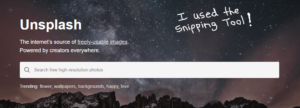
Leave a Reply
You must be logged in to post a comment.