
Photo by Fredrick Tendong on Unsplash
In the last few weeks of class we covered a variety of interesting topics. For example, we looked at bringing gaming into education and how it could serve as an alternative to more traditional methods of instruction. The consensus among researchers seems to be that more research is needed to determine how effective gameplay is as a learning medium and which design components are most advantageous. What does seem clear, however, is the potential games have to increase student engagement due to increased interaction, immediate feedback, and putting students in control of their learning. One thing I found particularly interesting from the pre-class reading was that students showed more effective learning when they played games with one another as opposed to playing alone. Their interest and enjoyment also increased when playing with other students.
Another topic we covered was sketchnoting. This was a pretty fun concept, but that’s kind of the whole point. Sketchnoting is supposed to be a more fun and personalized way of taking notes. It essentially requires the note-taker to turn verbal information into visual information. The need to translate meaning into images can help improve understanding and provide additional cues to help remember. Luckily for me, you do not have to be an artist to create sketchnotes. A mixture of stick figures, rough shapes, and bullet points will work just fine as long as they represent the main points you are trying to take note of.
We were also lucky enough to have Trevor Mackenzie speak with us about inquiry-based learning practices in high school classrooms. There were a few main points to Trevor’s approach 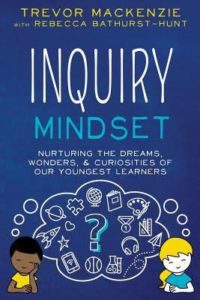 that I found particularly valuable. First, the idea that competencies should be co-created by the teacher and the students and the teacher should be explicit about how learning experiences connect to those competencies. I think it’s a good thing any time you can demonstrate that you value your students’ voices and input. Second, were his views on assessment. I like the idea of looking at assessment as ‘evidencing’. Having students curate evidence of their own learning while offering them continuous formative feedback seems like a more meaningful way of doing things. Finally, I like the classroom mentality he presented. This included creating a psychologically safe environment by emphasising a culture of learning over one of performance and valuing risk-taking without being penalized.
that I found particularly valuable. First, the idea that competencies should be co-created by the teacher and the students and the teacher should be explicit about how learning experiences connect to those competencies. I think it’s a good thing any time you can demonstrate that you value your students’ voices and input. Second, were his views on assessment. I like the idea of looking at assessment as ‘evidencing’. Having students curate evidence of their own learning while offering them continuous formative feedback seems like a more meaningful way of doing things. Finally, I like the classroom mentality he presented. This included creating a psychologically safe environment by emphasising a culture of learning over one of performance and valuing risk-taking without being penalized.
Throughout this class, for every theory and piece of technology I have come across, the key seems to be to match the right tools with the right students and tasks. And I think the key to doing that lies simply in thoughtful implementation. There is no doubt that technology can help create a more flexible leaning environment. However, taking a moment consider the SAMR framework or to ask question like, “is this engaging or distracting?” will help me create new ways of learning and collaborating in my future classrooms.
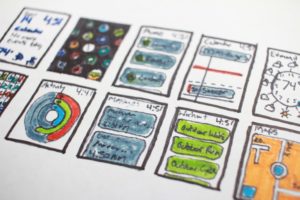

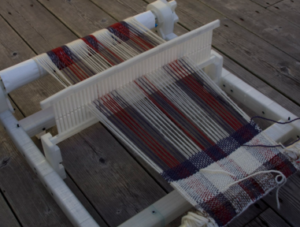






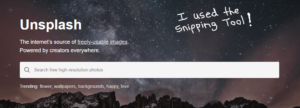


Recent Comments