One of the main ideas we explored this week was how to apply multimedia learning theory principles to different types of instruction. The term multimedia means combining more than one mode of communication together to convey information. In educative settings, combining different forms of content typically, but not always, means having words and images go together. This could be something as simple as an illustrated storybook, but in modern context, multimedia communication is often digital.
Digital learning techniques offer a couple of main advantages. First, they allow for the distribution of multimedia learning objects for asynchronous learners. This makes learning more accessible to a variety of learners. Second, digital multimedia can also be more adaptable or customizable to individual learning needs. For example, with an instructional video, a learner is able to control the speed of delivery and replay any part of the video as many times as is necessary.
Finally, as Rich mentioned, not all multimedia are created equally. Multimedia can improve learning outcomes if implemented in a thoughtful way. This often means including the crucial component of storytelling. Stories put information into context, which gives it meaning and makes it easier to remember. In a Psychology Today article, Pamela Rutledge put it nicely when she said, our brains “look for the story to make sense out of the experience. No matter what the technology, the meaning starts in the brain.”
We learned two new tools this week which I think will be useful for creating multimedia content in the future. First, we learned how to create a screencast with audio narration using Screencastify. Second, we learned how to make that video interactive using H5P. Both of these technologies are new to me. Here’s what I was able to come up with on my early attempts:

 For my first foray into the world of pressurized cooking, I decided to start with a small side dish instead of jumping right into an entire one pot meal. There will be plenty of time to get adventurous later.
For my first foray into the world of pressurized cooking, I decided to start with a small side dish instead of jumping right into an entire one pot meal. There will be plenty of time to get adventurous later.


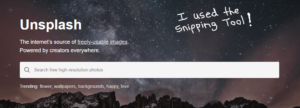
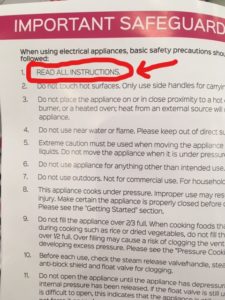


Recent Comments